Official response from NationBuilder Support
Items in the top nav can be reordered by going to Websites>Top Nav in your control panel.

Once you are there, click and drag the icon for the menu item you want to move.
This same basic process is used to reorder the items in the supporter nav as well. The only difference is where it is done: Websites>Supporter Nav>Reorder links.
To reorder the subpages of your top nav go to the settings of the parent page > Posts & subpages > Subpages > Sub nav pages.
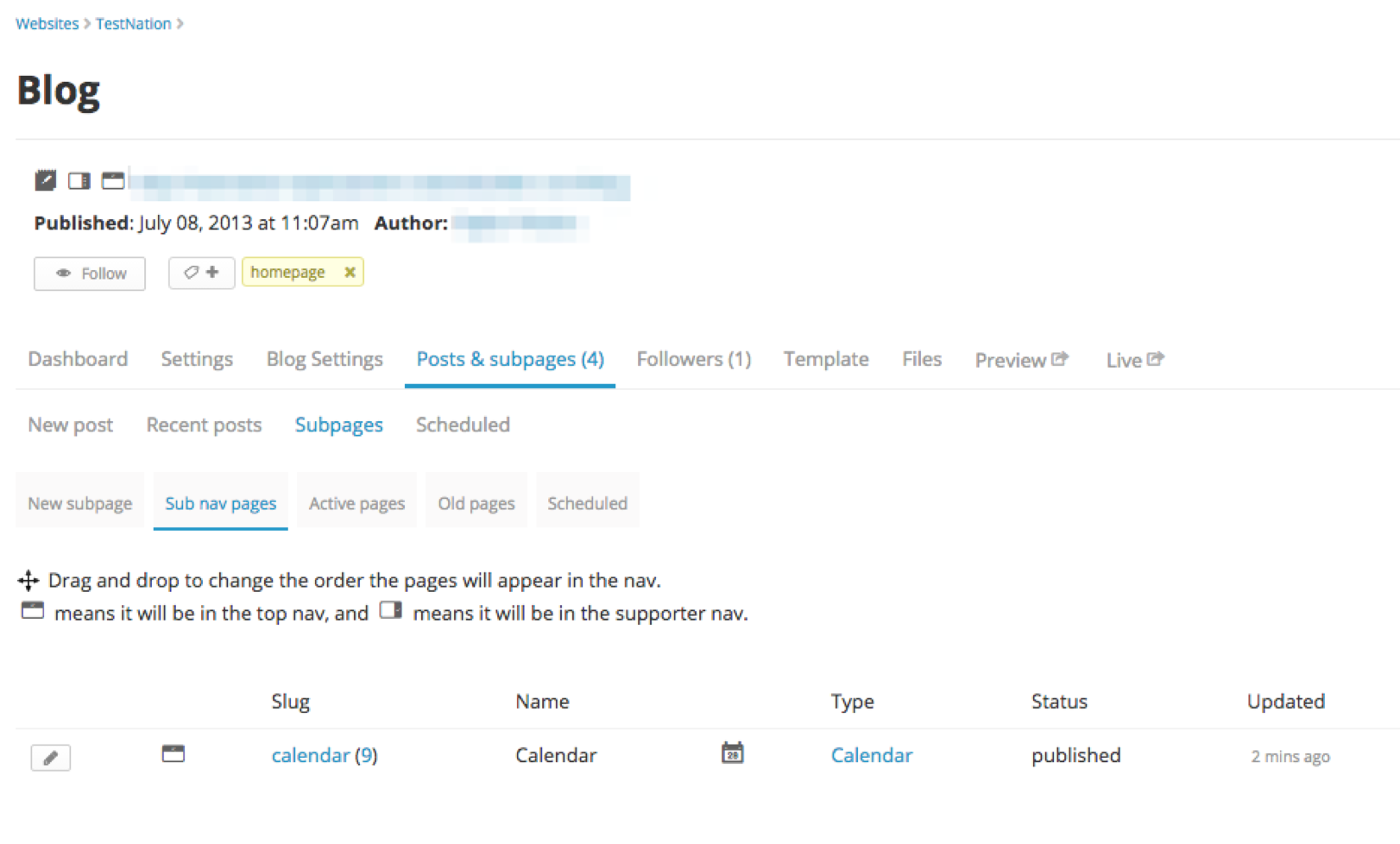
Share this post
Showing 7 reactions
Sign in with
I added a screenshot above!