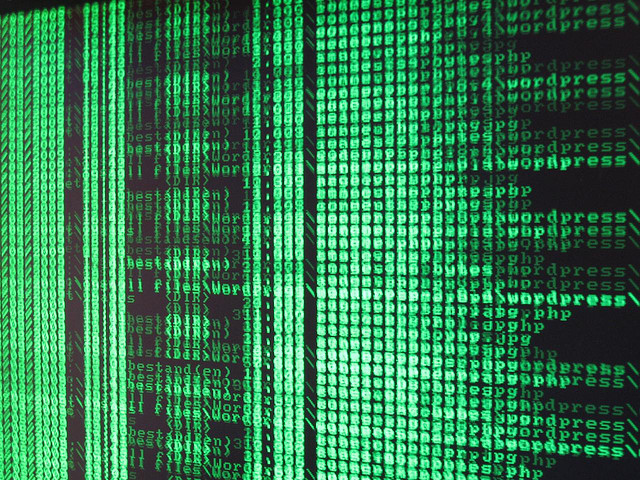
Ever gotten one of those pesky "[utf8 error]" messages when doing an import into NationBuilder? How about "There was a character encoding error. Make sure your file is saved in UTF-8 format"?
Both of those messages mean that there were characters in your import file that NationBuilder didn't understand because the character set used for the file wasn't UTF-8.
People understand text. Computers understand numbers. When you import files into NationBuilder, you need to make sure that the content you import can be understood by both you and the computer. The format NationBuilder understands is UTF-8.
Here's a little computer language history to help you understand why NationBuilder uses UTF-8, and why you need to tweek your computer settings to ensure smooth data imports.
Back in the early days, computer text came in one basic flavor: ASCII. Computers stored readable text as ASCII codes. The ASCII character set contains only capital and lowercase letters, numbers, and a few special characters. Languages that had non-English letters used other character sets, and the two were not interchangable.
As computers got more sophisticated, it became neccessary for them to understand more than just these basic characters. That's when UTF-8 entered the picture.
The UTF-8 character set includes many special characters, including those from non-English languages. Using it means that computers can now handle more than just letters, numbers and basic characters. The problem with UTF-8 is that it still isn't fully standardized. Anyone can have their computer set to work with a different local character set.
Since UTF-8 was developed, other more robust character sets have been created and tried. None have become the standard that UTF-8 is. The closest thing to a full standard is UTF-16, but it is not understood by many computer programs. The advantage of the UTF-16 system is that it allows a larger range of characters within the set. The downside is that it takes twice as much space to store each character.
When new systems are developed, one of the biggest decisions the programing team makes is which character set will be used as the standard. The developers need to pick a system that is big enough to handle most of the characters, small enough that the space needed for the data isn't overwhelming, and standard enough that it can be used on multiple platforms.
For NationBuilder, UTF-8 is that system.
To prevent seeing errors when you import files into NationBuilder, make sure you always save your files as UTF-8 text. For details on how to adjust your computer accordingly, check out our FAQ.