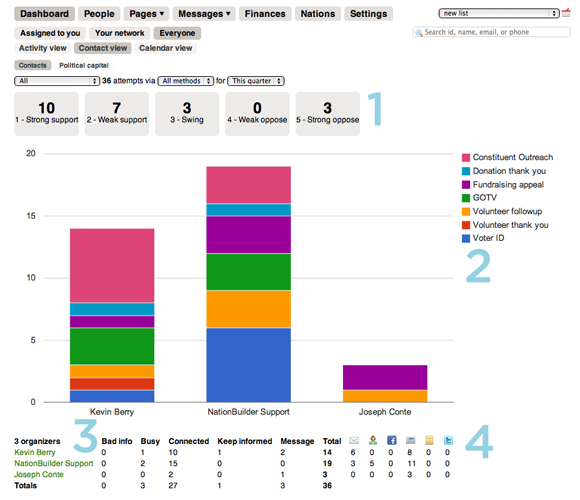 Status meetings are the bane of the field coordinator's existence.
Status meetings are the bane of the field coordinator's existence.
Every meeting to review how many contacts your organizers made in a day is a missed opportunity for them to build a relationship in the field. With NationBuilder's contact view, you and your organizers will no longer sacrifice a potential yes vote or new relationship for an update meeting.
NationBuilder's contact view allows you to:
- easily aggregate your nation's total daily contacts;
- compare your organizer's current performance to past performance;
- view how many voters support your cause, broken down by support level;
- and track how many vote ID or donation contacts are made compared to all other contacts, enabling you to quickly evaluate staffing needs and focus.
To see the contact view for your nation, log in to your nation's control panel and go to "Dashboard" > "Everyone" > "Contact View" > "Contacts." The contact view will display the following information:
- a breakdown of how many supporters you have by supporter levels 1 through 5;
- a bar graph showing how many contacts each organizer has made, broken down by contact type;
- a table displaying the number of each contact status type made during a defined time period; and
- a table displaying the number of contacts made broken down by method made during a defined time period.
Note: when a nation is using the the “data” security permission model, the contact view can only be seen by staffers and admins.
Do you like this post?